When you install Windows Vista using VMware workstation, You will notice that the audio seems to be crackling and stuttering.
First, you need shutdown your Virtual Machine, not hibernate, Not sleep, not in a saved state, properly shut down.
Next, you need to locate your Virtual Machine Files. In Workstation Pro, you can do this by right clicking on the Virtual Machine
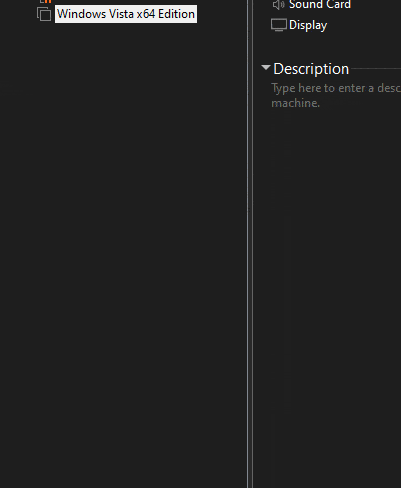
You will need to find a file ending in the file extension .VMX. If you don't see any extensions, go to folder options, View and uncheck "Hide extensions for known file types"
In my case, the file is named Windows Vista x64 Edition.vmx
The next thing you need to do is open it in any text editor. In my case, I use Notepad++, but regular notepad is fine.
Next, you need to locate the line sound.virtualDev = "hdaudio" and then remove it.
After that, the stutters should be removed.