FreeCommander XE is a file manager, similar to Windows Explorer. It uses a dual pane design, inspired by Norton Commander, considered to be the first proper file manager.
Create a text file, paste the contents of the text file downloaded into it, save in:
%localappdata%\FreeCommanderXE\Settings\ColorSchemes
with the file name provided. It is important that the theme ends in .colour, otherwise, it won't work. Change the theme like you would normally.
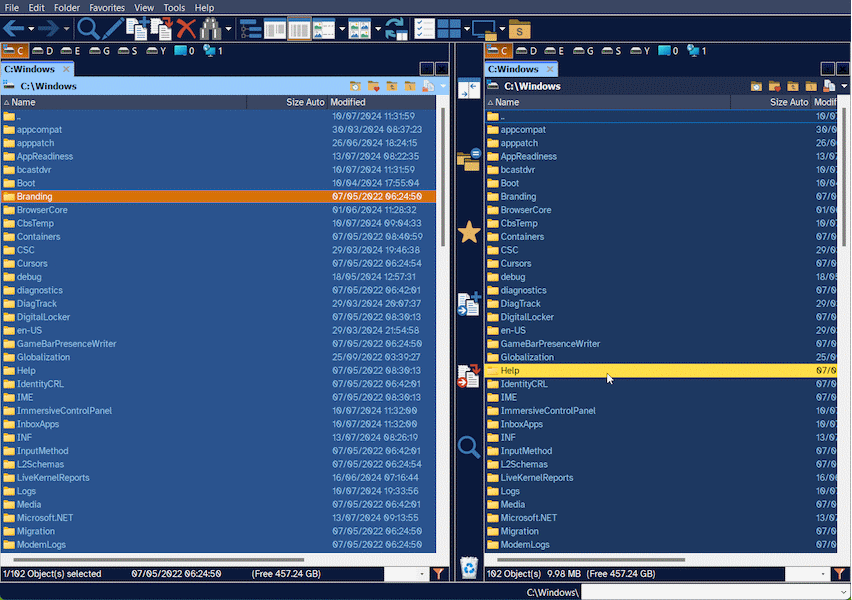
One of the best designed user interfaces I've used during the early 2010s was from the british television provider Sky. It was easy to navigate, didn't hurt your eyes and overall, was very intuative (Until they begun to use the larger box interface, and Sky Q, where all that got thrown out the window.)
I used the colours to create a good dark interface, as I didn't like the other dark colour schemes. I think it turned out really well.
